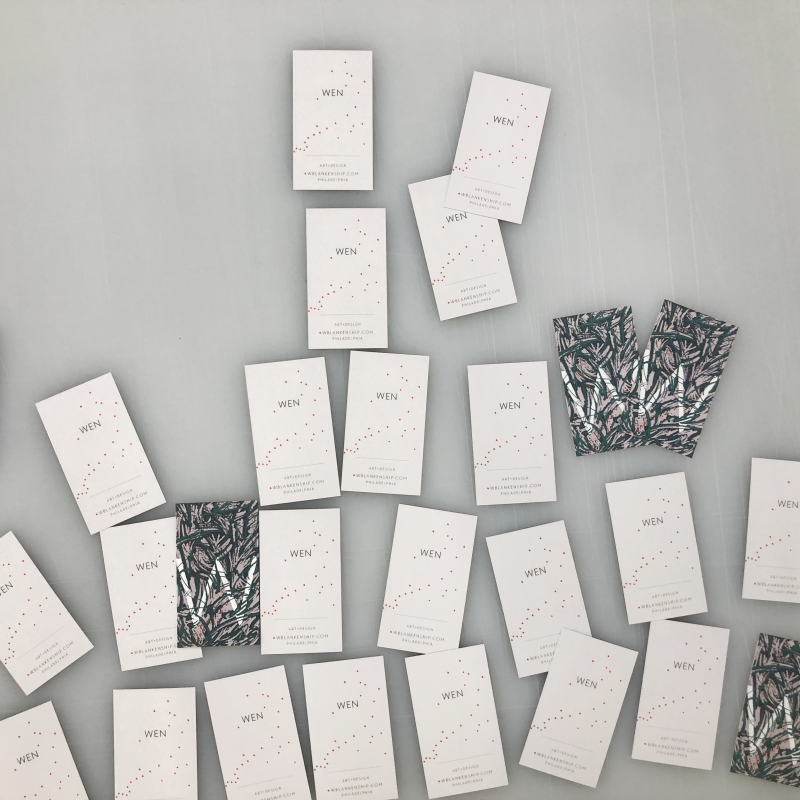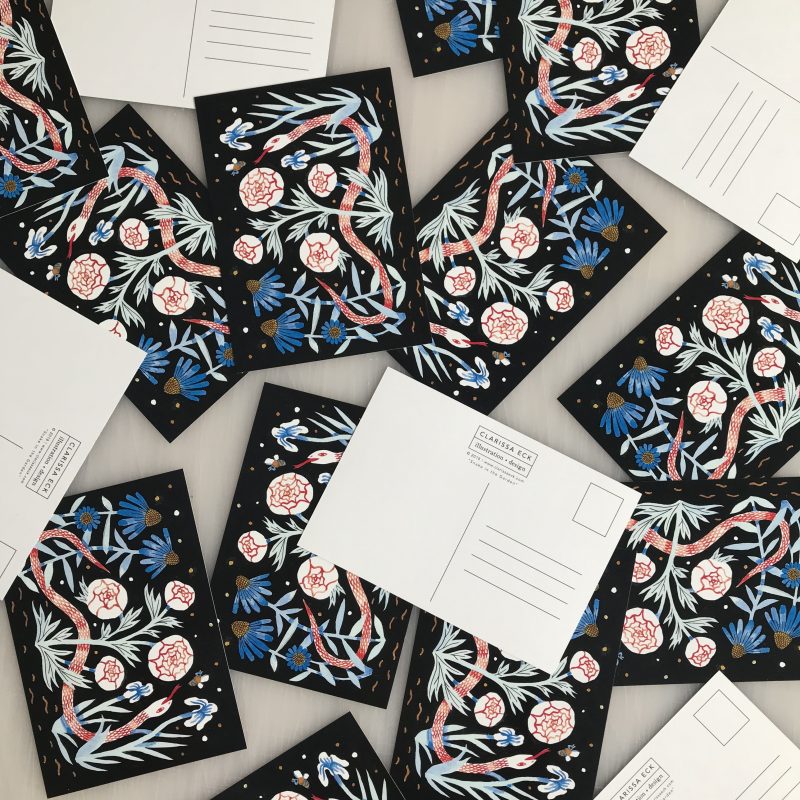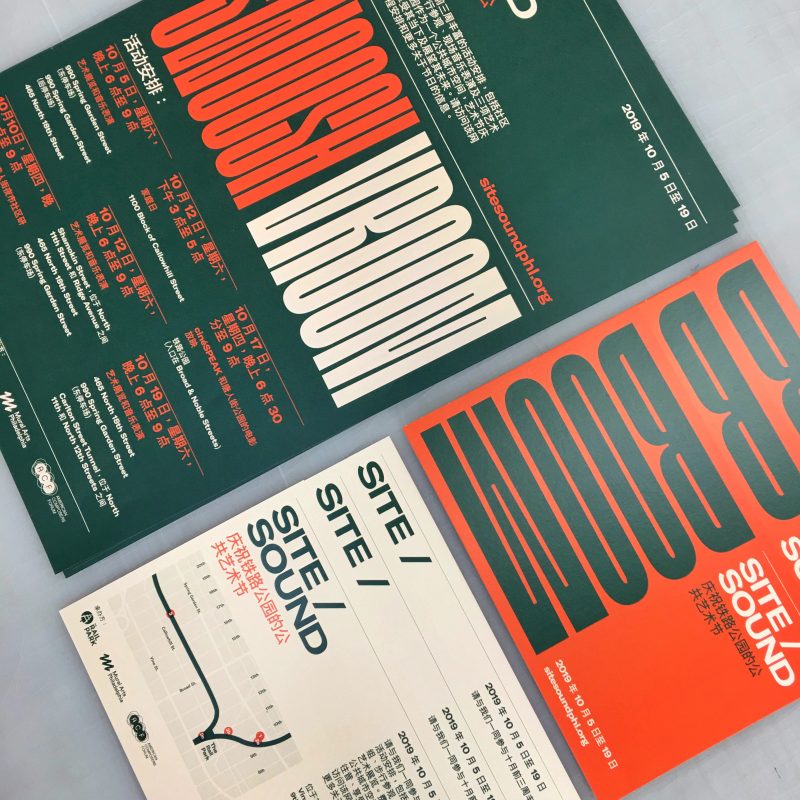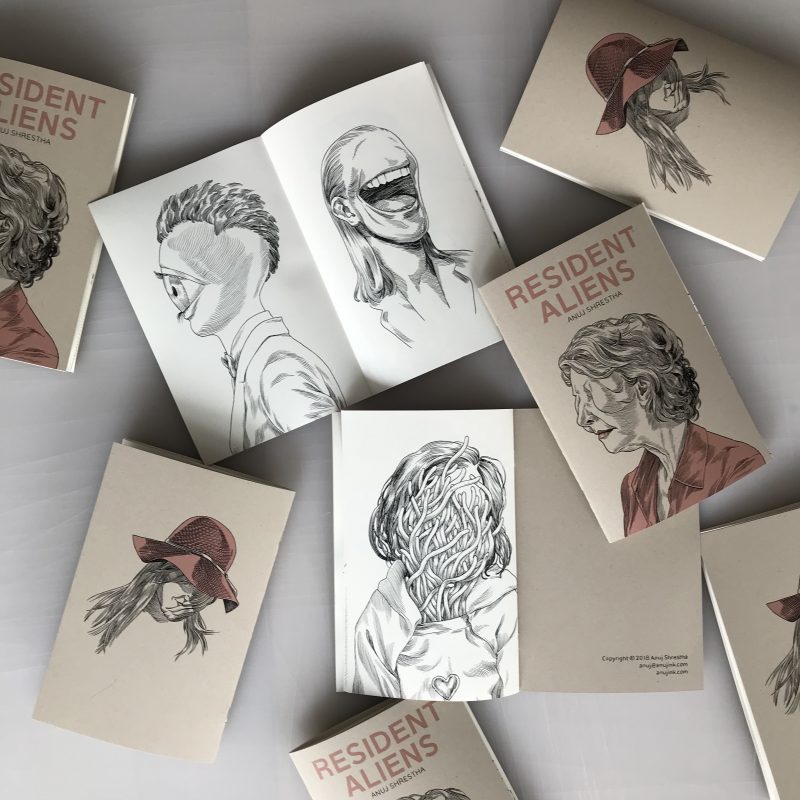How to set up your files
Templates
You can download templates for various sizes and product types from our template page.
Bleed
There should be a 1/8 inch bleed on each side. This means that if you’re getting a 4×6 postcard, the size with bleed should be 4.25×6.25. Bleed is extra background image, not just extra white space. For example if you had a photograph as the background of your document, the actual photo would have to extend into the bleed area. If your file is not set up with bleed, our system will automatically create a bleed by mirroring the edges. This is usually effective, but we always recommend setting up the bleed yourself so that you have full control over the output.
Safety Area
We need a 1/8 inch safety area inside the trim line. This means that any text or graphics that shouldn’t get cut into have to be at least 1/8 inch from the trim line. This also means that borders that go around the edge of the artwork should be at least 1/8 inch thick inside the trim line. If you are setting up files for saddle-stitched or perfect bound book pages, we recommend a safety area of at least 1/4 inch inside the trim line. If you are setting up files for wire or spiral bound book pages, we recommend a safety area of at least 3/8 inch inside the trim line. Additionally, if you are ordering calendars with a hole drill at the bottom, please include at least 3/8 inch of safety from the bottom edge for the hole in the middle.
Bleed and Safety
The bleed is outside of the trim line, and the safety is inside of the trim line. The bleed and the safety together make up 1/4 inch. So text and graphics that you don’t want cut off should be at least 1/4 inch in from the bleed edge, and borders should be at least 1/4 inch thick including the bleed (at least 1/8 inch thick after the cards are trimmed down). For booklet pages, the bleed plus borders should equal at least 3/8 inch thick, so that the borders are at least 1/4 inch thick after trimming.
Booklets
Booklets should be laid out as single pages (NOT AS SPREADS)* in a multi-page pdf.
*With the exception of perfect bind covers. See more on our book setup page.
Color
For best color results we recommend using a cmyk profile. If you’re concerned about the color of your prints, we offer hard proofs by request with any digital order. For more info, visit our proofing page.
Fonts
Text in vector files must be converted to outlines.
Resolution
Resolution should be at least 300 dpi.
File Format
Files should be saved as pdf or jpg.
Other Things
Files should be lined up “top to top”. In the printed piece, the top of one side will also be the top of the other side. If one side is horizontal and the other side is vertical, rotate one, so that they’re both either horizontal or vertical, and they line up top to top.